Same Irradiation from iPhone Whether On or Off
I fortunately live in a place where cellphones do not work.
Years ago I had an early iphone. I left it sitting turned “on” one night. Next morning, dead battery. A day or three later I left it sitting turned “off” one night. Next morning, dead battery.
This was right around the time that someone discovered the notorious “GPS” file which saved phone location every few minutes and was being secretly uploaded sporadically to an unnamed IP.
Whenever cellphones have trouble reaching any nearby tower, they automatically ‘boost up their power to max’ in attempt to maximize quality of service.
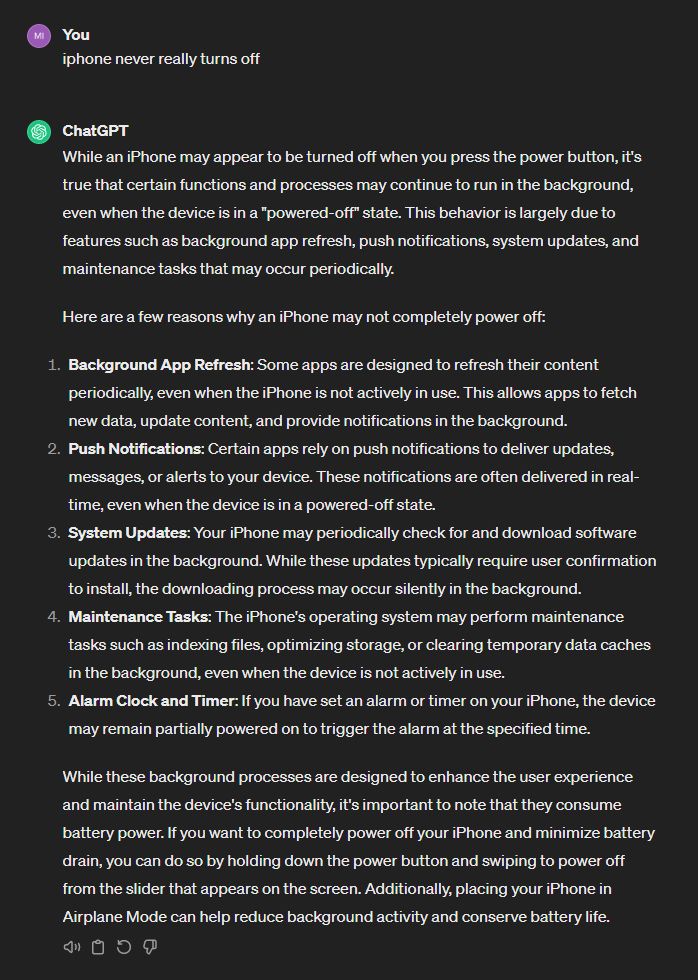
Try this experiment
— turn your iphone “on” and place it inside your microwave oven overnight (oven plugged in but powered off of course). Note how long it takes for the battery to die.
— turn your iphone “off” and place it inside your microwave oven overnight (over plugged in but powered off of course). Note how long it takes for the battery to die.
You may discover, as I did, that the amount of time taken for the battery to die is the same, whether the iphone is “on” or “off”.
That means there is no difference, that the phone is actually spying on you, and that the phone is actually (or attempting to) irrafiating you non-stop.
Dr Magda Havas, Dr Devra Davis, and many other researchers all confirm cell phone microwave RF radiation splits DNA and causes all kind of biological havoc and harm.
Note that Apple’s first computer sold for $666; its original logo emblazoned the LGBTQ “rainbow” which has come to represent a ‘non-reproductive’ motif; the existing logo is that of a ‘bitten apple’ right out of scripture; and the religion of the mysterious third founding member named Mike Markula may be interesting; moreover, in at least one youtube Steve Wozniak admits a family member is Jesuit.
You may think that ‘religion doesn’t matter’ in tech (or anywhere), but it seems clear that is Not what They think.
While an iPhone may appear to be turned off when you press the power button, it’s true that certain functions and processes may continue to run in the background, even when the device is in a “powered-off” state. This behavior is largely due to features such as background app refresh, push notifications, system updates, and maintenance tasks that may occur periodically.
Here are a few reasons why an iPhone may not completely power off:
1. Background App Refresh: Some apps are designed to refresh their content periodically, even when the iPhone is not actively in use. This allows apps to fetch new data, update content, and provide notifications in the background.
2. Push Notifications: Certain apps rely on push notifications to deliver updates, messages, or alerts to your device. These notifications are often delivered in real-time, even when the device is in a powered-off state.
3. System Updates: Your iPhone may periodically check for and download software updates in the background. While these updates typically require user confirmation to install, the downloading process may occur silently in the background.
4. Maintenance Tasks: The iPhone’s operating system may perform maintenance tasks such as indexing files, optimizing storage, or clearing temporary data caches in the background, even when the device is not actively in use.
5. Alarm Clock and Timer: If you have set an alarm or timer on your iPhone, the device may remain partially powered on to trigger the alarm at the specified time.
While these background processes are designed to enhance the user experience and maintain the device’s functionality, it’s important to note that they consume battery power. If you want to completely power off your iPhone and minimize battery drain, you can do so by holding down the power button and swiping to power off from the slider that appears on the screen. Additionally, placing your iPhone in Airplane Mode can help reduce background activity and conserve battery life.